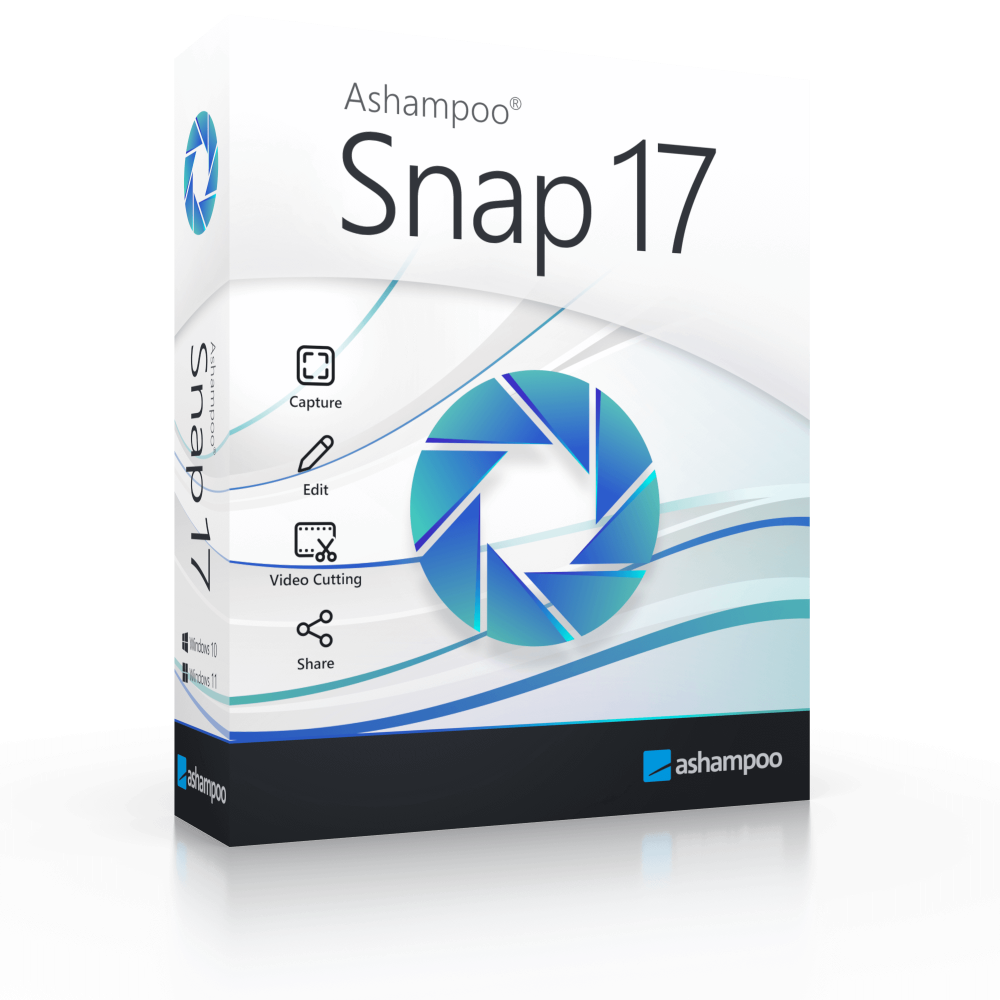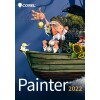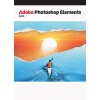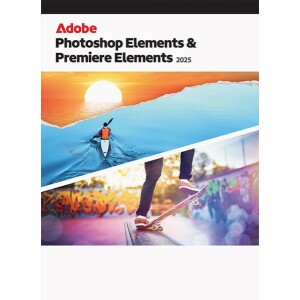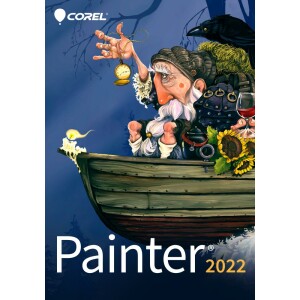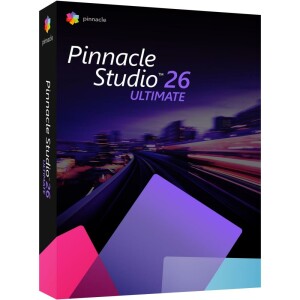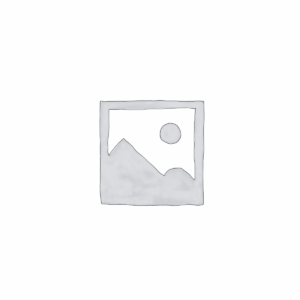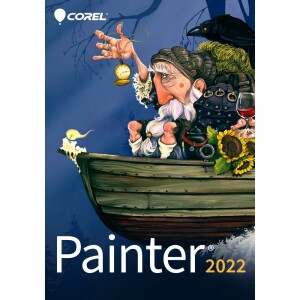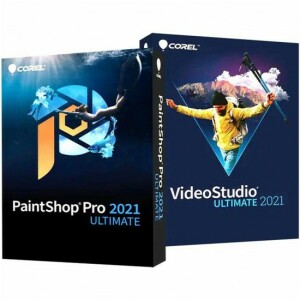Ashampoo Snap 17 (1 PC – perpetual) ESD
Deutsch English Produktbeschreibung Product Description Der Screenshot-Profi – jetzt noch smarter! Schneller, einfacher und komfortabler zum perfekten Screenshot! Mit Ashampoo Snap 17 wird das Erstellen von Screenshots und Videos zum Kinderspiel! Alles, was auf Deinem Bildschirm erscheint, lässt sich blitzschnell und mühelos einfangen. Im Editor kannst Du Deine Aufnahmen anschließend bearbeiten, speichern und teilen. Snap 17 bereichert Deine Screenshots zusätzlich durch grafische Elemente wie automatische Nummerierung, Kommentare, Sticker und mehr, um sie noch aussagekräftiger zu machen. Ob Du schnell etwas veranschaulichen möchtest, im Home-Office bist oder an einem ausführlichen Tutorial arbeitest, mit Snap 17 kommst Du schnell zum Ziel! Die neue Schnellzugriffsleiste bringt Deine wichtigsten Funktionen direkt an die Hand und sorgt für einen noch flüssigeren Workflow. Durch die optimierte Bedienung, das übersichtliche Layout und die anpassbare Eigenschaftenleiste arbeitest Du intuitiver denn je. Das neue Dateimenü, smarte Tastenkürzel und die überarbeitete Teilen-Schaltfläche machen jeden Schritt schneller und komfortabler – genau so, wie Du es brauchst! Die neuen Pro-Features im Überblick Verbesserte Oberfläche mit optimiertem Aufbau und Verhalten Neue Schnellzugriffsleiste für alle wichtigen Funktionen Video-Editor mit neuer Technik und verbessertem Bedienkonzept Effiziente Konvertierung von Videos ins MP4-Format (H.264) Export von Videos als GIF, Sound oder Bild Scrollaufnahmen mit verbesserter Technik für komplexe Seiten Optimierte Videoaufnahmetechnik mit erweiterten Einstellungen Schnellere Start- und Reaktionszeiten bei reduzierter Systemlast Moderne Druckfunktion für präzises Drucken nach Wunsch Nummerierungen mit neuer Technik, Einstellungen und Farbstilen Textmarker mit verbessertem Kontrast Drag-and-Drop-Unterstützung Verbesserte Teilen-Funktion mit optimiertem Web-Upload Einklappbare Menüleiste für mehr Übersicht Drucken neu definiert – Präzise, flexibel und komfortabel! Die neue Druckfunktion in Ashampoo Snap setzt eines der meistgewünschten Features unserer Kunden um. Mit der Echtzeit-Druckvorschau siehst Du sofort Deine Einstellungen – von Papierformat bis Ausrichtung – und kannst sie nach Belieben anpassen, von Randkonfiguration, Papierformat (z. B. A3, A4, Letter) bis zu Anzahl Kopien. Speichere Deine bevorzugten Einstellungen für nächstes Mal und drucke auch mehrere Inhalte gleichzeitig. Natürlich gibt es auch Optionen für Schwarz-Weiß oder Farb-Druck sowie Zugriff auf den System-Druckdialog. Drucken war nie so einfach und flexibel! Leistungsstarke Werkzeuge für den schnellen Erfolg Bei der Entwicklung von Ashampoo Snap wurden die Werkzeuge massiv verbessert: Das Zurechtschneiden geht noch schneller von der Hand, auch Nummerierungen sind jetzt hochwertiger denn je. Dank moderner Vektorgrafiken, stimmiger Farbstile und erweiterter Detaileinstellungen erhältst Du immer ein professionelles Ergebnis. Der Textmarker hebt Inhalte noch deutlicher hervor und passt sich perfekt an helle und dunkle Bereiche an. In diesen und vielen anderen Tools bemerkst Du sofort unsere Liebe zum Detail! Der neue Video-Editor – Schnell, intuitiv und vielseitig! Der komplett neu entwickelte Video-Editor kombiniert hohe Geschwindigkeit mit einem modernen Bedienkonzept und macht präzises Schneiden so einfach wie nie. Setze mehrere Schnittmarken gleichzeitig, exportiere einzelne Abschnitte oder speichere Deine Aufnahmen als animierte GIFs. Auch Einzelbilder lassen sich blitzschnell extrahieren und im Bild-Editor weiterbearbeiten. Selbstverständlich kannst Du auch bereits vorhandene Dateien öffnen und weiterbearbeiten. Nicht unterstützte Formate werden dabei für maximale Gerätekompatibilität automatisch ins bewährte MP4/MP3-Format umgewandelt! Dank vielseitiger Exportoptionen kannst Du Audiospuren separat als MP3- oder WAV-Dateien exportieren, Video-Einzelbilder in verschiedenen Formaten speichern oder bereits vorhandene Videos direkt weiterverarbeiten. Verbesserte Video- und Scrollaufnahmen, Drag & Drop und Highspeed-Upload! Die optimierte Technologie ermöglicht noch stabilere Videoaufnahmen mit bis zu 60 FPS. Neue Optionen für flexible Framerates, der automatische Aufnahme-Stopp und die anpassbare Webcam-Auflösung machen Deine Aufnahmen noch besser. Der reduzierte Speicherverbrauch trägt zu schnelleren Start- und Reaktionszeiten bei und verbessert die Gesamtperformance – auch auf älteren PC-Systemen. Freue Dich auf Drag & Drop-Unterstützung, integrierte Hardwarebeschleunigung und einen verbesserten Web-Upload. Und damit auch die längste Scrollaufnahme klappt, haben wir sie noch robuster gemacht! Maximale Effizienz: Alle wichtigen Funktionen sofort griffbereit! Die Schnellzugriffsleiste ermöglicht Dir, Projekte blitzschnell zu erstellen, speichern und zu bearbeiten. Ob Rückgängig, Wiederherstellen, Objektsteuerung oder direkter Zugriff auf Teilen-Funktionen – mit Ashampoo Snap geht alles in Sekundenschnelle. Sogar das zuletzt verwendete Ausgabeverzeichnis und Deine individuellen Einstellungen bleiben erhalten, sodass Du direkt weiterarbeiten kannst. Schon nach dem ersten Test wirst Du diese Leiste nicht mehr missen wollen! Bildschirm-Fotos lassen sich mit Ashampoo Snap kinderleicht erstellen. Ob Du den ganzen Desktop aufnimmst, scrollende Web-Seiten oder nur kleine Ausschnitte – alles ist nur einen Klick entfernt. Erfasse den Desktop in Teilen, auf Wunsch zeitverzögert, oder erstelle pixelgenaue Screenshots in exakter Größe! Ashampoo Snap ist das Windows-Screenshot-Tool, das alle Möglichkeiten bietet und dabei komplett intuitiv zu bedienen ist. Die neue Schnellzugriffsleiste sorgt für einen reibungsloseren Workflow und gibt Dir die wichtigsten Funktionen direkt an die Hand. Professional screen capturing just got even smarter A faster, easier, and more convenient way to capture the perfect screenshot Creating screenshots and videos with Ashampoo Snap 17 is a breeze! Capture anything on your screen instantly. The integrated editors make it easy to edit, save, and share your recordings. Enhance your screenshots with features like automatic numbering, comments, and stickers to make them more impactful. Whether you’re illustrating something quickly, working from home, or crafting a detailed tutorial, Snap 17 helps you achieve your goals quickly and efficiently! The new Quick Access bar places essential functions right at your fingertips, streamlining your workflow, while the optimized user interface, clean layout, and customizable properties bar allow you to work more intuitively than ever. Additionally, the new file menu, smart keyboard shortcuts, and enhanced share button streamline every step, offering the speed and convenience you need. New Pro feature highlights Enhanced interface with optimized layout and behavior New Quick Access bar for all essential functions Video editor with new technology and improved workflow Efficient video conversion to MP4 (H.264) Export videos as GIF, audio, or images Improved scroll-capture technology for complex pages Optimized video recording with advanced settings Faster startup and response times with lower system load Modern printing feature for precise, customizable prints Advanced numbering with modern technology, settings, and color styles Improved highlighter for better contrast Drag & Drop support for seamless workflow Enhanced sharing function with optimized web upload Collapsible menu bar for a cleaner workspace Printing redefined for precision, flexibility, and convenience The new printing feature in Ashampoo Snap introduces one of our most requested enhancements: real-time print previews! With it, you can instantly view and adjust your settings, including paper size and orientation, margins, paper formats (such as A3, A4, Letter), and number of copies. Save your preferred settings for future use and even print multiple files simultaneously. Additionally, you have options for black & white or color printing, as well as direct access to the system print dialog. Printing has never been this straightforward and versatile! Powerful tools for fast results The editing tools in Ashampoo Snap have been massively improved: cropping is now even faster, and numbering is more precise than ever. With modern vector graphics, harmonized color styles, and refined detail settings, you’ll achieve professional results every time. The highlighter enhances content visibility and adjusts seamlessly to both bright and dark areas. These and many other tools reflect our dedication to detail! Fast, intuitive, and versatile: Meet our new video editor The completely revamped video editor merges speed with a modern interface, simplifying precise editing like never before. Set multiple cut marks simultaneously, export individual video or audio segments to separate files, or save your recordings as animated GIFs. Additionally, you can instantly extract individual frames and edit them in Snap’s image editor. Naturally, you can also open and edit existing files. Unsupported formats are automatically converted to the reliable MP4/MP3 format for maximum compatibility across devices. Thanks to a wide range of export options, you can save audio tracks separately as MP3 or WAV files, extract video frames in various formats, or continue editing existing videos. Improved video & scroll-capturing, drag & drop support, and high-speed uploads Our optimized technology offers enhanced stability for video recordings at up to 60 FPS. Enjoy new features like flexible frame rates, automatic recording stop, and customizable webcam resolutions to elevate your recording experience. With reduced memory usage, you’ll experience faster startup and response times, boosting performance even on older PCs. You’ll also greatly benefit from drag-and-drop functionality, integrated hardware acceleration, and improved web uploads. Plus, we’ve made scroll-capturing more robust to support even the longest websites. Maximum efficiency with instant feature access The Quick Access bar lets you create, save, and edit projects instantly. Whether it’s undo, redo, object management, or direct access to sharing functions, Ashampoo Snap handles everything in mere seconds. It also remembers your most recent output directory and personal settings, allowing you to continue your work seamlessly. Try it, you’ll never want to be without it again! Capturing screen contents with Ashampoo Snap is incredibly easy. Whether you need to capture the entire desktop, scrolling web pages, or just small sections, it’s all just a click away. You can capture specific desktop areas, take delayed screenshots, or create pixel-perfect images with precise dimensions. Ashampoo Snap is the ultimate Windows screenshot tool, offering all the features you need while remaining completely intuitive. The quick-access toolbar ensures a seamless workflow by providing instant access to the most essential functions. Technische Details Technical details Herstellergarantie: Keine Garantie Manufacturer’s Warranty: No guarantee Kategorie: Grafik / Bildbearbeitung Category: Security & Antivirus Plattform: Windows Platform: Windows Unterstütze Plattform: Windows® 11(64bit), Windows® 10 (64bit) Supported Platform: Windows® 11(64bit), Windows® 10 (64bit) Voraussetzungen: Jedes Gerät, das die oben aufgeführten Betriebssysteme unterstützt. Requirement: Any device that supports the operating systems listed above. Sprache: Deutsch, Français , Polski, Türkçe, English, Magyar, Italiano, British English, Nederlands, Pусский,, Slovenský, Norsk, Português, Español, Svenska, čeština, 汉语 , 日本語 , български, Português (Br), עברית, 漢語 , 한국어 , العربية, Dansk, Ελληνικά, Română, Suomi, Српски, Español (Argentina), Norsk Language: Deutsch, Français, Polski, Türkçe, English, Magyar, Italiano, British English, Nederlands, Pусский,, Slovenský, Norsk, Português, Español, Svenska, čeština, 汉语 , 日本語 , български, Português (Br), עברית, 漢語 , 한국어 , العربية, Dansk, Ελληνικά, Română, Suomi, Српски, Español (Argentina), Norsk Sonstiges: Zur Aktivierung des Programmes ist eine Internetverbindung erforderlich. Die Programm-Lizenz wird in regelmäßigen Abständen überprüft. Miscellaneous: An Internet connection is required to activate the program. The program license is verified repeatedly at regular intervals. Links: Downloadlink: https://www.ashampoo.com/ashampoo_snap_17_sm.exe Supportlink: https://support.ashampoo.com Die technischen Daten werden uns von dritter Seite zur unverbindlichen Information zur Verfügung gestellt. Wir übernehmen keine Haftung für Fehler dieser Daten.
| Άδεια | |
|---|---|
| Συσκεύες |