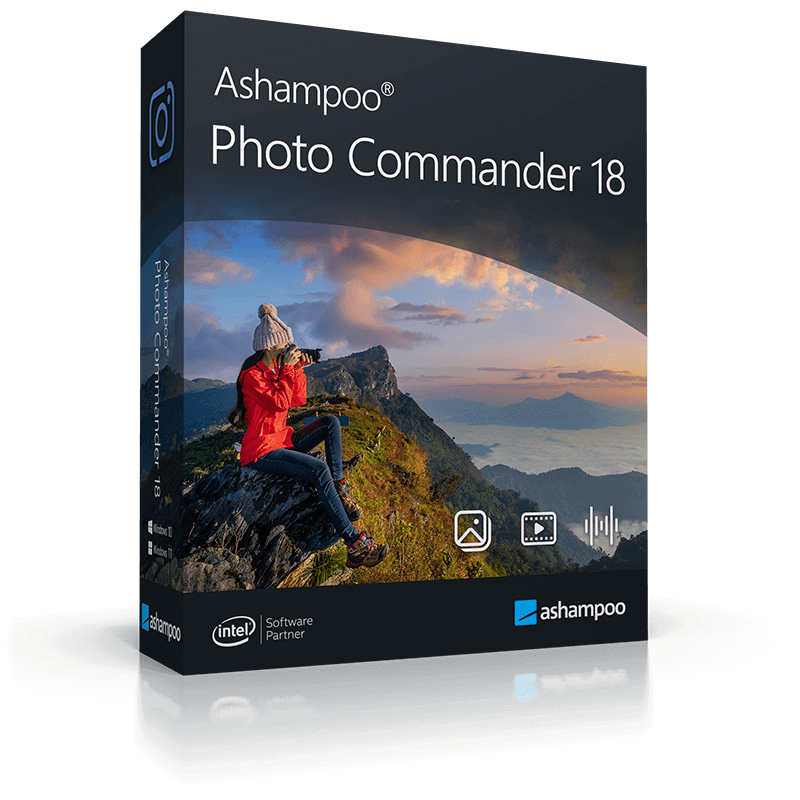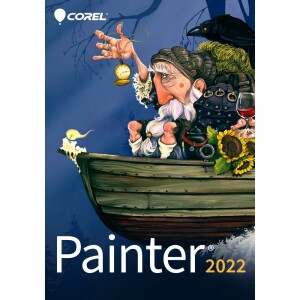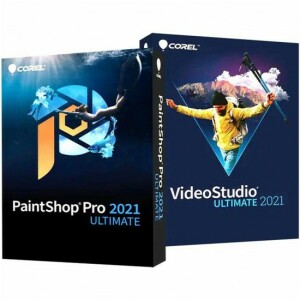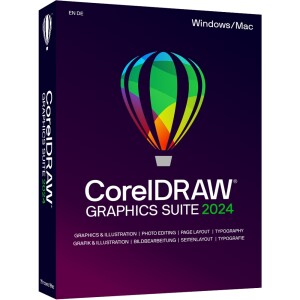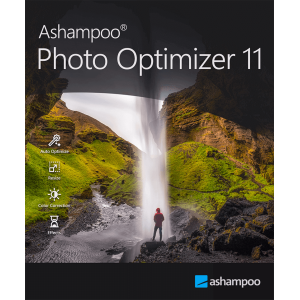Ashampoo Photo Commander 18 (1 PC – perpetual) ESD
Deutsch English Produktbeschreibung Product Description Das Multitalent zum Betrachten, Bearbeiten und Organisieren Deiner Fotos Prallvoll mit Features: Mehr als 200 Funktionen für Deine Fotos in einer Software Vor 20 Jahren hatte man zu wenig schöne Fotos, vor 10 Jahren fehlte es oft an Speicherplatz. Heute hat man beides, aber es fehlen Übersicht und Ordnung im Bilderordner! Ashampoo Photo Commander 18 macht aus verstreuten Daten eine echte Sammlung, aus guten Bildern noch bessere und zaubert aus Fotos Collagen, Karten und Diashows. Lasse Bilder konvertieren, auch automatisch, im Dutzend, setze Wasserzeichen oder lasse alles nach dem Ort der Aufnahmen sortieren. Der Photo Commander ist die All in One Lösung für Dich! Der Ashampoo Photo Commander ist wieder da! Modernste Technik für den beliebten Klassiker Ashampoo Photo Commander 18 macht Schluss mit doppelten Bildern und nutzt dafür gleich 4 Techniken parallel! Erlebe eine neue, variable Ausnutzung des Bildschirms, stark verbesserten Speed beim Browsen Deiner Bildersammlung und neue, leistungsstarke Formate! Sieh auf den ersten Blick, wo Fotos aufgenommen wurden, wende neue Effekte an und nutze XMP- und EXIF-Daten für schnelles Filtern! Mit praktischen neuen Schaltern und einer Oberfläche, die auch Deinen Workflow unterstützt, erlebst Du den Ashampoo Photo Commander ganz neu! Automatischer Duplikat-Foto-Filter für schnelles Finden und Gruppieren von Duplikaten Vier Fingerabdruck-Techniken für präzisen Bildvergleich und Duplikaterkennung Automatische Anpassung der Bildschirmelemente an Hoch- oder Querformat Schnelleres Laden von Miniaturen, auch für Unterordner Fortschrittsanzeige für laufende Aufgaben Automatische Auflistung von Städtenamen in den GPS-Daten in der Gruppenansicht Echtzeit-Filterung nach Favoriten, Duplikaten und Dateiformaten Unterstützung für XMP- und EXIF-Daten in Filtern Schnellere Ordnerscans Anpassbare Ordneransicht und GUI-Elemente Beschleunigtes Laden von PNG-Dateien (bis zu 50 % schneller) Unterstützung für SVG, AVIF und neueste RAW-Formate Neue Effekte wie Abhebung, Inner Glow und Pseudo3D Export von Objekten als Bitmap per Rechtsklick Neue Pop Art-, Color- und künstlerische Rahmeneffekte Neues Werkzeug „Farbe ändern“ für einfache Farbanpassungen Einheitliches Design mit aktualisierten Dialogen und neuen Steuerelementen Verbesserter Vollbildmodus mit neuen Übergangseffekten Schnellere Anzeige und Zoom für 32-Bit-Fotos mit Alpha-Kanal Optimierte Videowiedergabe bei langsamen Laufwerken Doppelte Bilder suchen, Metadaten bearbeiten und smarte Dateisuchen Nie wieder doppelte Bilder – mit vierfacher Fingerabdruck-Technologie Der Ashampoo Photo Commander ist einfach praktisch! Er kann doppelte Dateien in Deiner Bildersammlung suchen oder das Duplikat eines bestimmten Bildes finden. Fehlen Metadaten komplett oder willst Du etwas korrigieren – kein Problem! Oder Du suchst ein Bild einfach nach Namen, EXIF, IPTC oder Kommentar und findest es so auch unter Tausenden! Kollagen, Karten und Rahmen inklusive Von Geburtstag bis Weihnachten, im Handumdrehen die richtige Karte erstellen Werde ganz einfach kreativ! Mit dem Photo Commander erstellst Du effektvoll Kollagen, gestaltest eigene Karten mit zahlreichen Vorlagen oder fügst Deinen Bildern geschmackvolle Rahmen hinzu. Kombiniere eigene Bilder und Texte mit unseren Grafiken passend für Feiertage, Feste oder besondere Anlässe. Fotos zuschneiden und bearbeiten Das Beste aus Deinen Fotos machen, ob Anfänger oder Profi Schneide bequem Bilder zurecht, begradige den Horizont oder hebe Farbakzente hervor. Stelle bequem Personen oder Gegenstände frei oder ändere beliebig die Perspektive von Fotos. Experimentiere mit zahlreichen tollen Effekten oder entdecke den Profibereich mit Gradationskurven und Tonwert-Korrekturen! Ob schnelle Aktion oder Detailarbeit, Ashampoo Photo Commander hilft! Der Bildbetrachter mit dem perfekten Überblick Clever gruppieren und einfach nach Aufnahmeort, Zeit oder Dateinamen ordnen lassen Ashampoo Photo Commander sorgt für maximale Übersicht. Mit ausgeklügelten Filter- und Gruppierungs-Möglichkeiten behältst Du selbst bei den größten Foto-Sammlungen den Überblick! Ordne Deine Bilder chronologisch, thematisch, nach dem Aufnahmeort oder ganz individuell und finde jedes Foto auf Anhieb! Einfach Diashows gestalten Slideshows mit Musik in maximaler Auflösung erstellen Mit Ashampoo Photo Commander kannst Du Diashows auch in hochauflösendem 4K erstellen. Stimmige Übergangseffekte bieten Dir schöne und variable Bildwechsel und zahlreiche Musikformate sorgen für vielseitige Untermalung. Die fertigen Diashows können dann mit der neuen Videoplaybar inklusive Echtzeit-Bild-Vorschau angeschaut oder gebrannt werden. Bilder automatisch verbessern lassen Mit schlauer Automatik zu besseren Farben, Kontrasten und weniger Rauschen Mit der Autokorrektur werden selbst missglückte Schnappschüsse zu wertvollen Urlaubserinnerungen. Entferne im Handumdrehen Kratzer, digitales Rauschen oder rote Augen! Automatik-Funktionen nehmen Dir viel Arbeit ab und mit der variablen Stapelverarbeitung kannst Du beliebig viele Bilder gleichzeitig verschönern, indem z.B. Farben, Kontraste und Kompressions-Artefakte optimiert werden! Fotos effektvoll präsentieren Flexibler Präsentations-Modus für jede Gelegenheit Ob Du Deine Bilder selbst genießen oder sie Freunden oder Kollegen zeigen möchtest, der neue Präsentations-Modus ist einfach genial. Steuer von einem Monitor, was auf dem anderen gezeigt wird! Maßgeschneidert auch für Beamer, Du kannst „live“ reagieren und auch aktiv eingreifen, ohne die Präsentation zu verlassen! Geotags setzen, nutzen und bearbeiten Nie wieder „Wo haben wir das nochmal aufgenommen?“ Moderne Kameras und Handys nutzen Geotags, um festzuhalten, wo ein Foto geschossen wurde. Ashampoo Photo Commander kann nach diesen Geotags sortieren, sie bearbeiten oder sogar neu setzen. Das Programm erkennt aus der Position dann Länder, Orte, selbst Straßen! Lasse Dir einfach auf Google Maps anzeigen, wo Dein Urlaubsfoto aufgenommen wurde oder sortiere Deine Bilder danach. Du willst z.B. alle Fotos aus Paris sehen? Kein Problem! Das „Feature-Biest“ für Deine Fotos 20 Jahre Entwicklungsarbeit in einem Programm Der Ashampoo Photo Commander bietet über 200 Funktionen rund um das Thema Foto, weshalb das Programm von seinen Fans auch zärtlich das „Feature-Biest“ genannt wird. Und tatsächlich kann man sich lange durch die Software klicken und entdeckt fortwährend neue, praktische Möglichkeiten, die z.T. anderswo als eigenes Programm verkauft werden. Gönne Dir etwas Zeit zum Entdecken, es lohnt sich bestimmt! Bilder retten oder neu gestalten Schlechten Bildern eine letzte Chance geben oder atemberaubende Panoramen schaffen Nicht jedes Bild gelingt! Eine spezielle Automatik nimmt sich heller oder ausgeblichener Bilder an und verwandelt sie in überraschend schöne Fotos. Nutze Effekte und lasse manche trübe Aufnahme mit neuen Farben und Strukturen leuchten! Oder kombiniere Bilder neu, die Panorama-Funktion erstellt ganz bequem atemberaubende Fotos im beeindruckenden Breitbild-Format. Stapelverarbeitung sinnvoll nutzen Mit Batch-Prozessen schnell größere Bildmengen bearbeiten Lasse gleich mehrere Bilder in ein anderes Ausgabeformat konvertieren oder ändere die Bildgröße und das Seitenverhältnis. Versehe Deine Fotos mit einem Wasserzeichen, Bilderrahmen oder lasse alle spiegeln und drehen. Ändere schnell die Helligkeit und den Kontrast! Füge einen Filter hinzu oder lasse digitales Rauschen entfernen. Spare einfach unfassbar viel Zeit und Arbeit mit der Stapelverarbeitung! Die schnelle Bildbearbeitung für alle Fälle Mit Quick Fix die gängigsten Probleme lösen Finde Tools, die Deine Bilder optimieren, mit Filtern versehen oder Kontraste und Farbgebung verändern. Begradige einfach Horizonte, klone Bereiche oder setzte Akzente mit dem Focus- oder Tiltshift-Effekt. Ändere die Bildgröße, drehe Fotos oder schneide sie zurecht. Wozu man sonst gleich mehrere Programme braucht, findest Du hier vereint in einer mächtigen Software! Hilfreiche Assistenten Von A bis Z bequem durch eine Aufgabe leiten lassen Der Ashampoo Photo Commander hat zahlreiche Assistenten, die Dich von Anfang bis Ende durch eine Aufgabe leiten. Egal, ob Du einen Kalender erstellen willst, eine Collage erstellen oder durch Stapelverarbeitung Bilder konvertieren möchtest, die Assistenten nehmen Dich an die Hand, Du brauchst keine Vorkenntnisse. Wähle aus, welche Bilder genutzt werden sollen, welche Optionen für Dich optimal sind und schon geht es los! Voll Windows 11 kompatibel und erstmals in 64-Bit-Version Mit voller Systempower arbeiten, auf allen gängigen Windows Versionen Ashampoo Photo Commander ist nicht nur Windows 11 kompatibel, er wurde programmtechnisch auf einen ganz neuen Level gehoben. Erstmals nativ in 64bit Version am Start, kann nun der Arbeitsspeicher Deines Systems optimal genutzt werden. Freue Dich einen Photo Commander im edlen, neuen Look, der schneller und stabiler als alle Vorgänger läuft! Ob Arbeit an einem Bild, Ordneransicht eine Fotosammlung oder Batch-Konvertierung, Du bemerkst den Unterschied sofort! The true all-rounder to view, edit and organize your photos Chockfull of features: More than 200 functions for your photos in a single software 20 years ago, beautiful photos were scarce. 10 years ago, memory was scarce. Today, we’ve got both–but we’ve also got a veritable file chaos, thanks to hundreds of files! Ashampoo Photo Commander 18 not only turns chaos into neat photo collections but it also turns good into great shots, and can even make collages, greetings cards, and slideshows. Convert your photos, even automatically and in batches, add watermarks, and sort your files by location for instant visual clarity. Photo Commander is the all-in-one solution for you! Ashampoo Photo Commander is back! A modern technology overhaul for a classic Ashampoo Photo Commander 18 eliminates duplicate images using four techniques simultaneously! Experience a new, adaptive screen layout, significantly improved photo browsing speed, and powerful new formats! Instantly see where photos were taken, apply new effects, and use XMP and EXIF data for quick filtering! With handy new switches and an interface designed to support your workflow, you’ll experience Ashampoo Photo Commander like never before! Automatic duplicate photo filter for quickly finding and grouping duplicates Four-way fingerprinting for precise image comparison and duplicate detection Auto-adaptive UI layout for portrait or landscape orientation Faster thumbnail loading, including subfolders Progress display for running tasks Auto-listing of city names in GPS data in group view Filter by favorites, duplicates, and file formats in real time Support for XMP and EXIF data in filters Faster folder scans Customizable folder view and UI elements Up to 50% faster PNG load times Support for SVG, AVIF, and the latest RAW formats New effects like Bevel, Inner Glow, and Pseudo 3D Right-click bitmap export for objects New Pop Art, color, and artistic frame effects New “Change Color” tool for easy color adjustment Uniform design with updated dialogs and new controls Improved full-screen mode with new transition effects Faster display and zoom for 32-bit photos with alpha channel Optimized video playback with slow drives Find duplicates, edit metadata, smart-search for files No more duplicate photos – with four-way fingerprint technology Ashampoo Photo Commander is handy indeed! It scans your library for duplicates and helps you filter your photos by name, EXIF/IPTC data, or comments. Looking for a needle in a haystack has just become super-easy. You can even add missing metadata manually so you’ll never lose track of your photos again! Collages, cards and frames included From birthdays to Christmas: Create just the right card in no time Get creative: Photo Commander lets you create stylish collages and elegant cards with the help of numerous included templates. Add nifty frames to your photos and combine images and texts to create greeting cards for holidays, parties, and special occasions. Crop and edit photos Beginner or professional user: Make the most of your shots Crop your photos with ease, straighten image horizons and accentuate colors. Cut out individual people and objects and modify image perspective at your convenience. Play with numerous great photo effects and go professional with gradation curves and tonal value correction! Whether quick fix or detailed post-processing: Ashampoo Photo Commander has got you covered! The image viewer with the perfect overview Smart-group and sort by capture date, time, or file name With Ashampoo Photo Commander, you always stay on top of your photos. Clever filters and grouping options help you keep track no matter how large your photo collections are! Sort chronologically, thematically and by location or apply custom filters and instantly find every shot! Design slideshows with ease Create high-res slideshows with music Create high-resolution 4K slideshows with fitting transitions and underline your shots with music in various formats. Finished projects are instantly previewable with the new video playbar and can be burned to disc straightaway. Auto-enhance your photos Smart algorithms for better colors or contrasts and less noise Even underwhelming shots turn into precious vacation memories thanks to image auto-correction. Remove scratches and eliminate image noise or red eyes instantly! Auto-correction does most of the heavy lifting for you–even in batch processing mode so you can polish your entire library in one go! Optimize colors or contrasts and get rid of compression artifacts at the click of a button! Present your photos in style Versatile presentation mode for every occasion Whether you’re enjoying your photos on your own or with friends and family, the new presentation mode is simply genius–especially in multi-display environments. You control the presentation on one display and your viewers get to enjoy the results on another, e.g. a video projector. You can even make live adjustments without leaving the presentation! Apply geotags No more confusion about shooting locations Modern cameras and cellphones use geotagging to save location information along with each shot. Ashampoo Photo Commander not only uses these tags for sorting but can also edit and create them. You’ll get precise information down to street level! Want to see all photos from Paris? No problem. You can even view each location in Google Maps instantly! A real feature beast for your photos 20 years in the making–and it shows! Ashampoo Photo Commander includes over 200 photo-related functions and is rightly called “feature beast” by its fans. And it’s true: You can click your way through he program and keep discovering new handy features and tools that other companies would gladly sell you as separate apps. Your fun journey into the world of photo editing begins today! Salvage or create Breathe new life into bad shots or create stunning panoramic pictures Not every shot is a hit! Photo Commander includes a special auto-feature that fixes overexposed or washed out colors with great results. You can also apply effects individually to add more vibrancy and structure to your shots, or combine them into breathtaking panoramic views. Batch-processing done right Process entire photo libraries in one go Convert multiple images into different formats at once and adjust image size and aspect ratio in the process. Add watermarks or frames to your photos and rotate or mirror them to your needs. Modify brightness and contrast settings or eliminate image noise. You can do all that with batch-processing and save loads of time and effort! Fast multi-purpose image editing A quick fix for common image issues Discover tools that optimize your photos, add filters and polish contrasts and colors. Straighten image horizons, clone areas, and accentuate details with the focus or tilt-shift effect. Adjust image size and rotation or crop your photos perfectly. Why buy several programs when you can just get the one that does it all in a single interface? Helpful wizards Step-by-step guidance Ashampoo Photo Commander comes with multiple wizards that offer step-by-step assistance for various tasks. Whether you’re designing a calendar, creating a collage, or batch-processing hundreds of photos, there’s a wizard that will guide you through the process, no previous knowledge required. Pick your photos, select an option, and you’re good to go! Full Windows 11 compatibility and 64-bit support Maximum performance for all current Windows versions Ashampoo Photo Commander is not only Windows 11 compatible but has also been completely overhauled for true native 64-bit support and optimal memory management. It’s the best-looking, fastest, and most stable Photo Commander yet. Whether you’re editing single images or entire libraries, you’ll feel the difference right away! Technische Details Technical details Herstellergarantie: Keine Garantie Manufacturer’s Warranty: No guarantee Kategorie: Grafik / Bildbearbeitung Category: Graphics / image editing Plattform: Windows Platform: Windows Unterstütze Plattform: Windows® 11, Windows® 10 (x64) Supported Platform: Windows® 11, Windows® 10 (x64) Voraussetzungen: Jedes Gerät, das die oben aufgeführten Betriebssysteme unterstützt. Software: Microsoft Visual C++ 2015 x86 Redistributable Requirement: Any device that supports the operating systems listed above. Software: Microsoft Visual C++ 2015 x86 Redistributable Sprache: Deutsch, English, Nederlands, Français, Magyar, Pусский,Polski, Italiano, Norsk, Português, Español, Svenska, Türkçe, Slovenščina, čeština, 汉语 , 日本語 , український, Português (Br), עברית, 漢語 , 한국어 , العربية, Dansk,λληνικά, Română,Slovenský Language: Deutsch, English, Nederlands, Français, Magyar, Pусский,Polski, Italiano, Norsk, Português, Español, Svenska, Türkçe, Slovenščina, čeština, 汉语 , 日本語 , український, Português (Br), עברית, 漢語 , 한국어 , العربية, Dansk,λληνικά, Română,Slovenský Sonstiges: Zur Aktivierung des Programmes ist eine Internetverbindung erforderlich. Die Programm-Lizenz wird in regelmäßigen Abständen überprüft. Miscellaneous: An Internet connection is required to activate the program. The program license is verified repeatedly at regular intervals. Links: Downloadlink: https://www.ashampoo.com/ashampoo_photo_commander_18_dl.exe Produkt Webseite: https://www.ashampoo.com/de-de/photo-optimizer Supportlink: https://support.ashampoo.com Die technischen Daten werden uns von dritter Seite zur unverbindlichen Information zur Verfügung gestellt. Wir übernehmen keine Haftung für Fehler dieser Daten.