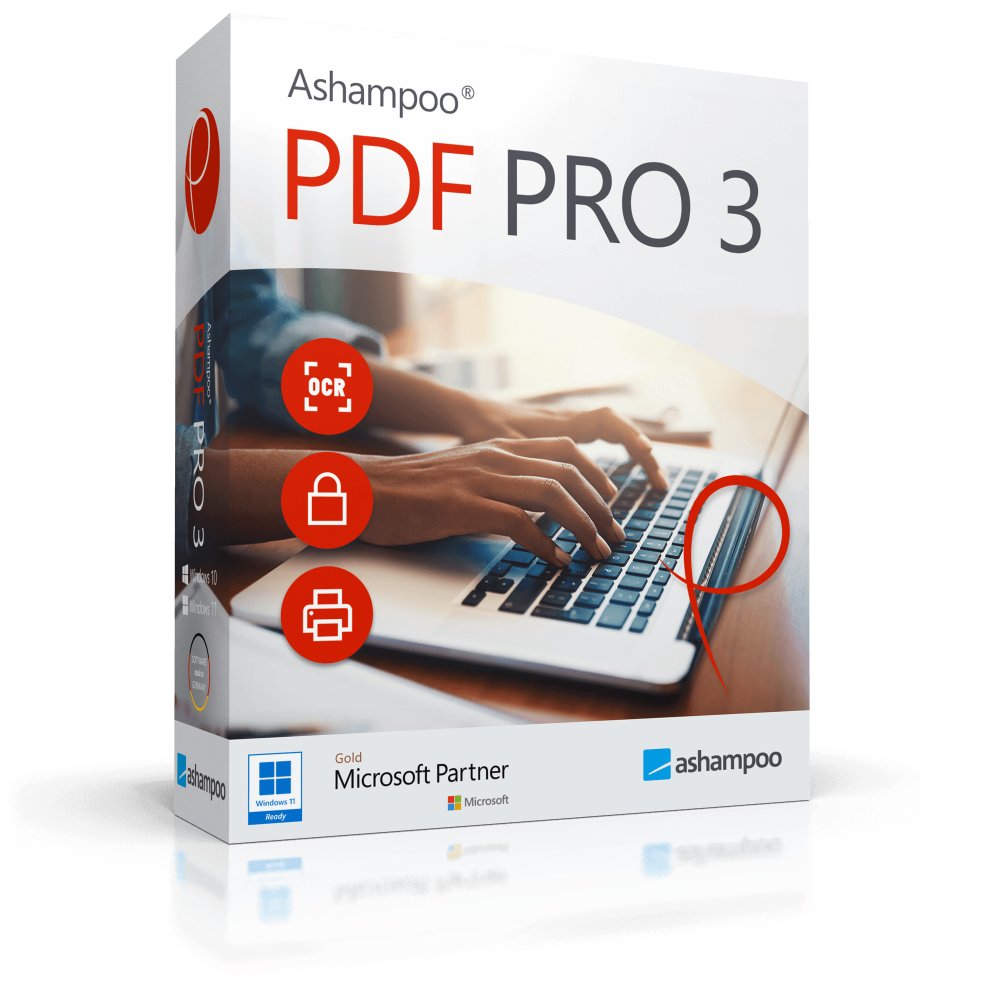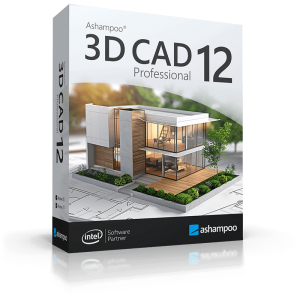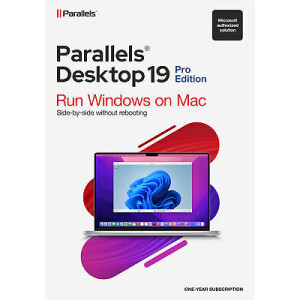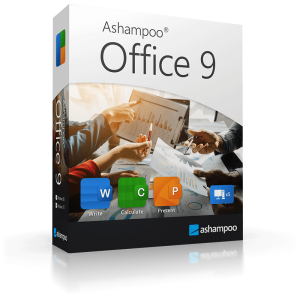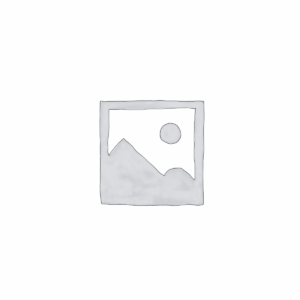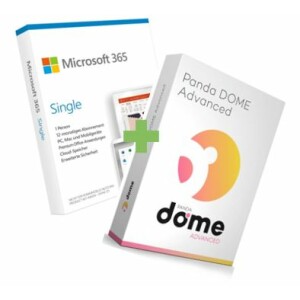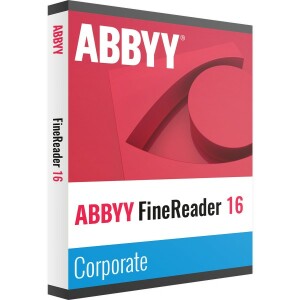Ashampoo PDF Pro 4 (1 PC – perpetual) ESD
Deutsch English Produktbeschreibung Product Description Die beste PDF-Software für Deine PDF-Dateien Ashampoo PDF Pro 4 ist die Komplettlösung für die einfache Bearbeitung Deiner PDFs. Diese PDF Software umfasst alle Werkzeuge zum Erstellen, Konvertieren, Bearbeiten, Zusammenfügen und Schützen von PDF-Dateien. Produziere mit dem PDF Creator signierte Dateien, die überall lesbar sind, immer die optimale Größe haben und mit Verschlüsselung gesichert werden können. Erstelle oder ändere nach Belieben interaktive Formulare oder bearbeite bestehende PDFs wie ein ganz normales Word-Dokument! PDF einfach wie Word-Dokumente bearbeiten Textbearbeitung auf höchstem Niveau Neue Silbentrennung für perfekt formatierte Texte Leistungsstarke Rechtschreibprüfung mit brandneuen Wörterbüchern Schnelle Konvertierung in Word, Text, HTML Interaktive Formulare erstellen und bearbeiten Seite-an-Seite-Vergleich von zwei PDFs PDF-Schnappschüsse direkt in die Zwischenablage kopieren Neues Schnappschuss-System für perfekte Screenshots von PDF-Dokumenten Rechtssichere Bates-Nummerierung für Dokumente und Portfolios Mehrere PDFs bequem zusammenfügen Überblick wie im Web-Browser mit Tabs, direktem Vergleich und Fullscreen-Modus PDF-Bearbeitung wie in einem modernen Office, flexibel wie nie! Mit Ashampoo PDF Pro 4 werden Deine Dokumente so flexibel wie in einem Web-Browser dargestellt. Öffne und bearbeite PDFs in praktischen Dokument-Tabs, um schnell zwischen Deinen Dateien zu wechseln. Die Darstellung mehrerer Seiten nebeneinander sorgt für den perfekten Überblick, ideal für den Vergleich oder die parallele Bearbeitung. Thumbnails mit beliebiger Vergrößerung erleichtern das Navigieren und Auffinden relevanter Inhalte. Nutze den optionalen Fullscreen-Modus für eine ungestörte Bearbeitung – der perfekte Fokus auf Dein Dokument! Komplett neue Rechtschreibprüfung, Trennhilfe und eine komfortable Schnappschuss-Funktion Nie wieder Fehler: Rechtschreibung und Trennung auf neuem Niveau Mit der neuen Rechtschreibprüfung und aktualisierten Wörterbüchern behältst Du stets die Kontrolle über Deine Texte – Fehler werden im Handumdrehen korrigiert. Die verbesserte Silbentrennung sorgt dafür, dass auch lange Wörter optimal an den Zeilenrand angepasst werden. Zusätzlich kannst Du nun Schnappschüsse (Ausschnitte) aus Deinen PDFs nicht nur als Datei speichern, sondern auch direkt in die Zwischenablage kopieren. So lassen sich Inhalte blitzschnell in anderen Programmen weiterverwenden! So einfach und schnell wie in Word bearbeiten Praktisch und elegant: die neue Ribbon-Oberfläche von Ashampoo PDF Pro Mit Ashampoo PDF Pro bearbeitest Du PDF-Dokumente so einfach wie mit einer exzellenten Textverarbeitung. In Ashampoo PDF Pro steht Dir dafür eine neue Ribbon-Oberfläche wie modernen Office-Programmen zur Verfügung. Der Ein- und Umstieg gelingt absolut problemlos! Die wichtigsten Befehle findest Du an Positionen wieder, die Du bereits von Microsoft Word, Ashampoo Write oder anderen Office-Anwendungen kennst. Es war noch nie einfacher, PDF-Dateien zu bearbeiten! Für bis zu 3 PCs in einem Haushalt Nutzt Du Ashampoo PDF Pro privat, kannst Du mit einer Lizenz gleich 3 Deiner Computer mit dem Programm ausstatten! Kaufe nur eine Lizenz und Deine ganze Familie hat ein leistungsstarkes PDF-Tool! Einzig bei kommerzieller Nutzung gilt: eine Lizenz, eine Installation. Traumhafte Optik Tiefenentspannt den neuen, augenschonenden “Dark Mode” nutzen Bildschirmarbeit ist generell anstrengend für die Augen, Dokumente mit großen Weißflächen tun hier ihr Übriges! Ashampoo PDF Pro schafft effektiv Abhilfe: Mit einem Klick kann die Benutzeroberfläche in einen augenschonenden, dunklen Modus umgeschaltet werden. So kannst Du länger und produktiver mit diesem Programm arbeiten, auch im professionellen Einsatz! PDF zusammenfügen, bearbeiten und umbauen Ashampoo PDF Pro lässt Dich PDF-Dateien so umwandeln, wie Du es benötigst. So kannst Du einfach Seiten hinzufügen, umsortieren und löschen. Auch das Zuschneiden und Drehen von Seiten geht mit diesem PDF Editor leicht von der Hand. Spielend einfach ist es auch, Seiten aus anderen PDF-Dateien einzufügen oder mehrere PDF-Dateien zu einer zu kombinieren. Problemlos neue PDFs erstellen Mit integriertem PDF-Drucker für flexible PDF-Erzeugung Aus allen Windows-Programmen heraus erzeugt Ashampoo PDF PDF-Dateien höchster Qualität. Rufe einfach in einem beliebigen Programm “Drucken” auf und wähle den bei Ashampoo PDF mitgelieferten PDF-Druckertreiber. Werden besonders kompakte PDF-Dateien benötigt, etwa zur Veröffentlichung im Internet, rechnet Ashampoo PDF die Grafiken auf eine von Dir gewählte niedrigere Auflösung herunter. Durchdachte und ganz individuelle Neugestaltung Die Schnellzugriffsleiste passgenau für Dich! Wenn Du bereits mit Ashampoo Office gearbeitet hast, kennst Du vielleicht schon die Schnellzugriffsleiste unter dem Ribbon. Auch in Ashampoo PDF Pro sind die wichtigsten Befehle hier mit einem Klick erreichbar. Die Auswahl der Befehle kannst Du ganz nach Deinen Vorstellungen anpassen – Du entscheidest, mit welchen Funktionen Du Deine individuellen Arbeitsabläufe effektiv gestalten möchtest. Ein gutes PDF-Programm passt sich an Deine Bedürfnisse an, nicht andersherum! Bequem konvertieren, kein Abtippen nötig Umwandlung in Word oder andere kompatible Formate Ashampoo PDF konvertiert Deine PDF-Dateien in Textdokumente, die Du mit Microsoft Word oder Ashampoo Office bearbeiten kannst. Auch die Umwandlung in HTML, EPUB, JPG oder RTF ist möglich. Ashampoo PDF Pro wandelt darüber hinaus gescannte Seiten mit OCR in bearbeitbare und durchsuchbare PDF-Dateien um. Blitzschnelles Umschalten in den Arbeitsmodus Mit einem Klick zwischen den Modi wechseln und alle wichtigen Befehle nutzen Die Schnellzugriffsleiste bietet Dir nicht nur genug Platz für die Befehle, die Dir am wichtigsten sind, sondern zeigt auch die wichtigsten Arbeitsmodi auf einen Blick. So wechselst Du blitzschnell vom Textbearbeitungs- in den Hand- oder Objektmodus und zurück. Mit einem Klick bestimmst Du darüber, wie Du Dein PDF-Dokument gerade bearbeiten möchtest. Genial einfach in der Statuszeile zoomen Per Schieberegler immer die gewünschte Größe nutzen Und wieder ein Kundenwunsch erfüllt! In Ashampoo PDF Pro steht Dir in der Statuszeile ein Schieberegler zur Verfügung, mithilfe dessen Du die Vergrößerungsstufe stufenlos nach Deinen Wünschen einstellen kannst. Falsch gewählte Ausschnitte im Dokumentenfenster gehören damit der Vergangenheit an. Texte mit Änderungsverfolgung und Rechtschreibprüfung flexibel bearbeiten Mit Ashampoo PDF Pro kannst Du Text in PDF-Dateien absatz- und seitenübergreifend ändern, hinzufügen, löschen und nach Belieben formatieren. Auf Wunsch hebt das Programm die Änderungen mit der eingebauten Änderungsverfolgung (“Track changes”) farbig hervor, damit Du sie besser nachvollziehen kannst. Die integrierte Rechtschreibprüfung hilft, falsche Rechtschreibung zu vermeiden, die automatische Silbentrennung sorgt dafür, dass der Text gut aussieht. Kompakt und vielseitig: zahlreiche neue Aufklappelemente Einfach aufklappen und die wichtigsten Funktionen und Befehle gleich finden! Wie bei einem Schweizer Taschenmesser stehen Dir auf dem Ribbon von Ashampoo PDF Pro eine Vielzahl an neuen Aufklappelementen zur Verfügung. In diesen findest Du stets die wichtigsten Befehle für die aktuellen Arbeitsschritte – übersichtlich und auf einen Blick. PDF/A – die sichere Norm Dateien zukunfts- und rechtssicher erzeugen: PDF/A-Export zur dauerhaften Archivierung Mit Ashampoo PDF Pro bist Du stets auf der sicheren Seite, denn PDF/A wurde von der International Organization for Standardization als Standard genormt! Mit der Unterstützung des Langzeit-Archivformats PDF/A kannst Du Dateien erstellen, die Du auch in vielen Jahren noch problemlos öffnen kannst. Das Format eignet sich damit ideal dafür, Deine wichtigsten Dokumente zu digitalisieren und dauerhaft sicher zu speichern. Schnell und präzise vergleichen Besser analysieren und Unterschiede finden: der erweiterte Dokumentenvergleich Ashampoo PDF Pro lässt Dich PDF-Dokumente nicht nur nebeneinander anzeigen und synchron scrollen, sondern geht noch einen schlauen Schritt weiter: Indem das Programm Unterschiede zwischen zwei Dokumenten automatisch farbig hervorhebt, spart es Dir beim Abgleich zweier PDFs Zeit und Mühen. Besonders praktisch: Die hierbei gefundenen Unterschiede können zusätzlich übersichtlich in einer Seitenleiste dargestellt werden, mit deren Hilfe Du komfortabel zu den jeweiligen Fundstellen springen kannst. Übersehe nichts mehr und finde Unterschiede im Handumdrehen! Mit digitalen Signaturen vertrauenswürdige PDF erstellen Digitale Signaturen für authentische Dokumente, denen man vertrauen kann! Mithilfe digitaler Signaturen machst Du Deine Dokumente in Ashampoo PDF Pro “amtlich”. Deine Geschäftspartner, Kollegen und Freunde können sich darauf verlassen, dass Dokumente, die sie von Dir erhalten, authentisch sind und nicht mehr nachträglich verändert wurden. So sorgst Du für eine stets vertrauensvolle Zusammenarbeit The best software for your PDFs Ashampoo PDF Pro 4 is the complete solution to manage and edit your PDF documents. The program has everything you need to create, convert, edit, merge and protect your PDFs. Create perfectly sized documents that are readable on any device and use encryption to protect your property when needed. Your PDFs are now as easily editable as Word documents! Edit PDFs as easily as Word documents Sophisticated word processing New hyphenation support for perfectly formatted texts Powerful spell checker with brand-new dictionaries Convert PDFs to Word, text and HTML quickly Create and edit interactive forms Compare two PDFs side by side Copy PDF snapshots directly to the clipboard New snapshot function for perfect PDF screenshots Legally valid Bates numbering Merge PDFs with ease Browser-like overview with tabs, direct comparison, and fullscreen mode PDF editing as versatile and flexible as a modern Office suite! Ashampoo PDF Pro 4 offers flexible document viewing similar to a web browser. Open and edit PDFs in convenient tabs that enable instant file switching. View multiple pages side by side to get the perfect overview–ideal for comparisons or parallel editing. Freely adjust thumbnails to make navigation and content location super easy, and use the optional fullscreen mode for distraction-free editing, allowing you to focus entirely on your document! Completely new spell checker & hyphenation plus convenient document snapshots No more errors: next-level spell checking and hyphenation With the new spell checker and updated dictionaries, you have full control over your text and can correct errors swiftly. The enhanced hyphenation feature ensures that even long words fit perfectly at line breaks. Additionally, you can now take snapshots of your PDFs and not only save them as files but also copy them directly to the clipboard. This allows you to reuse content in other programs instantly! Edit PDFs as quickly and easily as Word documents Handy and elegant: the new ribbon-based user interface in Ashampoo PDF Pro With Ashampoo PDF Pro, editing PDFs becomes as easy as editing text documents with an excellent word processor. Version 3 features a new ribbon-based interface that you will also find in any modern office application. This means there’s virtually no learning curve! All essential functions are exactly where you’d expect them to be, just like in Microsoft Word, Ashampoo Write or any other Office program. Editing PDFs has never been easier! Use it on up to 3 PCs in your household If you use Ashampoo PDF Pro at home, you can run it on up to 3 PCs! A single license is enough to provide your entire family with a powerful PDF app! If you use it commercially though, it’s one license per installation. Stress-free ergonomics Redu ce eye strain with dark mode Computer screens are always stressful to the eyes and documents with lots of white portions only add to the strain! Ashampoo PDF Pro comes with a dark mode that reduces eye fatigue and lets you work for longer periods, and be more productive, without breaks, at home and in the office! Format, revise and recompose with ease Revising documents is a breeze with Ashampoo PDF. Rearrange and delete or crop and rotate individual pages as you see fit. You can even insert pages from other PDF documents or combine multiple documents into a single file with incredible ease. PDF creation made easy Built-in PDF printer driver for maximum flexibility Ashampoo PDF can create high-quality PDFs from any Windows application. Simply click “Print” and select the included Ashampoo PDF virtual printer. If size matters, Ashampoo PDF can automatically downsample images, e.g. to facilitate online publishing. Well-conceived customizable design Customize the quick-access bar to your needs If you’ve used Ashampoo Office before you’ll be familiar with the quick-access toolbar below the ribbon. Ashampoo PDF Pro now also offers instant access to essential functions in a single customizable bar. Now, you get to decide which functions best support your work flow for maximum utility and efficiency. After all, good software should adapt to its users, not the other way around! Don’t copy, convert! Post-edit your documents in MS Word or other formats Ashampoo PDF converts your PDFs into text documents editable with MS Office or Ashampoo Office. HTML, EPUB, JPG or RTF are also supported as output formats. Ashampoo PDF Pro furthermore supports optical character recognition to convert your scans into editable and searchable documents. Fast switching between work modes Switch between work modes in a single click for instant feature access The quick-access toolbar not only hosts the functions that matter most to you but also toggle switches for the various work modes. Switch from text editing to hand or object mode and back again in a matter of seconds. It’s total control at the click of a button. Document magnification from any mode Use the slider for seamless zooms You asked for it and we deliver: Ashampoo PDF Pro features a document magnification slider in the omnipresent status bar for seamless zooms. Selecting and focusing in on content has never been easier! Versatile change tracking and spell checking With Ashampoo PDF Pro, you can modify, add, delete and format text paragraph or page-based. If required, the program can highlight recent changes thanks to the built-in change tracker to help you with document revisions. The integrated spell checker helps you avoid typos and auto-hyphenation ensures your texts look decent. Compact and versatile: multiple new fold-out elements Expand them and gain instant access to essential features! Like a Swiss Army knife, Ashampoo PDF Pro’s ribbon bar features a multitude of fold-out sections. These always contain the most important context-relevant functions in a clear and concise manner. PDF/A: the secure standard Use the ISO-standardized PDF/A format for long-term digital document preservation Ashampoo PDF Pro supports the ISO-standardized PDF/A format designed to create documents that stay accessible and readable even after many years. This makes it the perfect format to archive your most important documents and preserve them for posterity. Fast and precise document comparisons Analyze and spot differences between documents with the built-in compare view Ashampoo PDF Pro not only displays, and scrolls, two documents side by side but takes it one step further: By highlighting differences in various colors. The program saves you time and effort when comparing PDFs. And for added comfort, differences can be listed as navigable links in a separate sidebar. Analyze documents and spot differences in no time with Ashampoo PDF Pro! Create trustworthy PDFs with digital signatures Sign your documents for authenticity and added trust! Digital signatures are the equivalent of an ink signature on a paper document, but much more secure. They signal authenticity and prevent secret tampering. Ashampoo PDF Pro makes signing your documents super easy and helps you build trust with your recipients. Technische Details Technical details Herstellergarantie: Keine Garantie Manufacturer’s Warranty: No guarantee Kategorie: Backup / Recovery Category: Backup / Recovery Plattform: Windows Platform: Windows Unterstütze Plattform: Windows® 11, Windows® 10 (x64), Windows® 8 (x64), Windows® 7 (x64) Supported Platform: Windows® 11, Windows® 10 (x64), Windows® 8 (x64), Windows® 7 (x64) Voraussetzungen: Jedes Gerät, das die oben aufgeführten Betriebssysteme unterstützt. Requirement: Any device that supports the operating systems listed above. Sprache: Deutsch, English, Nederlands, Français, Magyar, Pусский, Polski, Italiano, Português, Español, Svenska, Türkçe, Slovenščina, čeština, 汉语 , British English, българскиезик, український, Português(Br), 漢語 , 한국어 , Dansk, Ελληνικά, Română, Català, Slovenský, Српски, Español(Argentina), Norsk Nynorsk Language: Deutsch, English, Nederlands, Français, Magyar, Pусский, Polski, Italiano, Português, Español, Svenska, Türkçe, Slovenščina, čeština, 汉语 , British English, българскиезик, український, Português(Br), 漢語 , 한국어 , Dansk, Ελληνικά, Română, Català, Slovenský, Српски, Español(Argentina), Norsk Nynorsk Sonstiges: Zur Aktivierung des Programmes ist eine Internetverbindung erforderlich. Die Programm-Lizenz wird in regelmäßigen Abständen überprüft. Für einige Dienste wird eine Internetverbindung benötigt. Die Programm-Lizenz wird in regelmäßigen Abständen überprüft. Miscellaneous: An Internet connection is required to activate the program. The program license is verified repeatedly at regular intervals. For some services an Internet connection is required. The program license is verified repeatedly at regular intervals. Links: Downloadlink : https://www.ashampoo.com/ashampoo_music_studio_11_dl.exe Supportlink : https://support.ashampoo.com Die technischen Daten werden uns von dritter Seite zur unverbindlichen Information zur Verfügung gestellt. Wir übernehmen keine Haftung für Fehler dieser Daten.
| Έκδοση | |
|---|---|
| Άδεια | |
| Συσκεύες |